
Latest Version: v1.12.3
Released: 1 August 2009
NEW:
Improved compatibility
Support for latest devices
 |
Adds DOS compatibility to your Pocket Computer | Latest Version: v1.12.3 |
|||
| |
|||||
| Creating an image
file from a diskette using WinImage
Download and install WinImage Insert the diskette you wish to make an image of into the A: drive 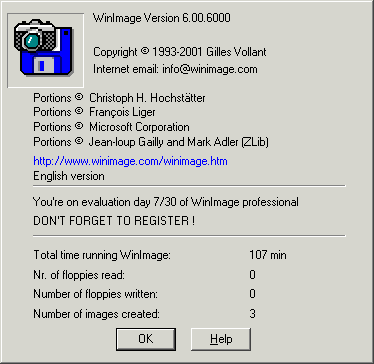
Start WinImage and press the OK button 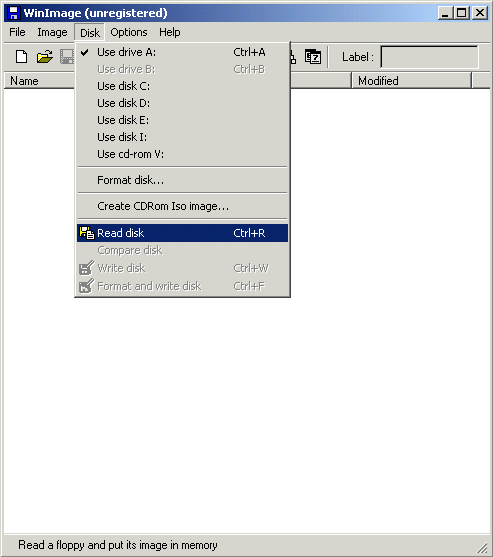
Select the Read disk item from the Disk menu 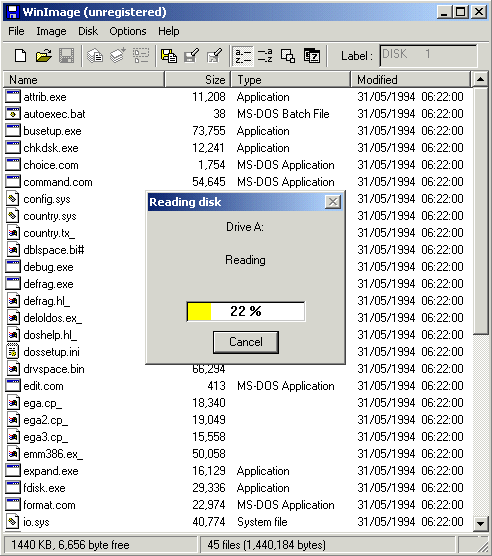
Wait while WinImage reads the floppy disk 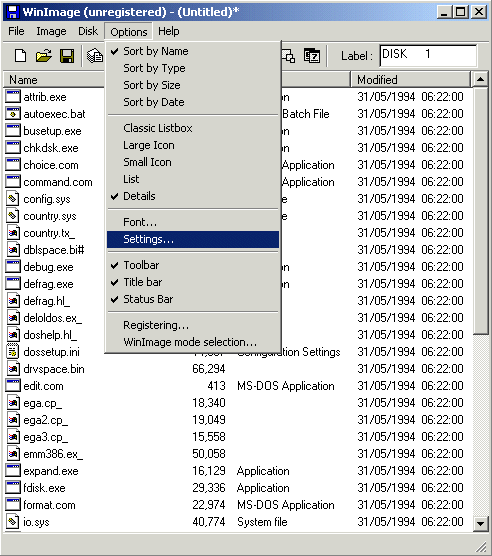
Select the Settings item from the Options menu 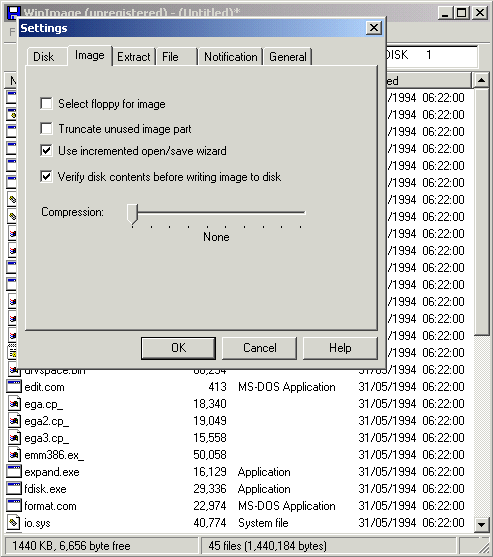
Clear the Truncate unused image part option and set Compression to None 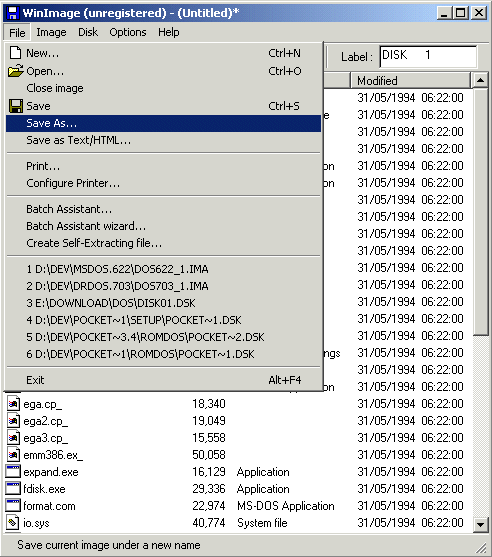
Select the Save As item from the File menu 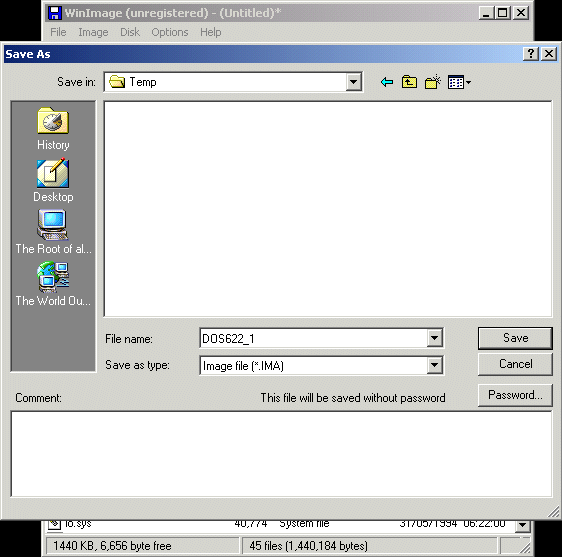
Browse to the folder where the disk image is to be stored Make sure Save as type is set to Image file (*.IMA) Enter a file name for the disk image file Press the Save button Transfer the disk image file to your handheld |
| site design by www.zero21studios.com |